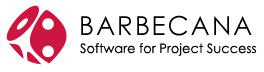Fully Integrated, Easy to Deploy, Advanced Features
All-in-one Solution
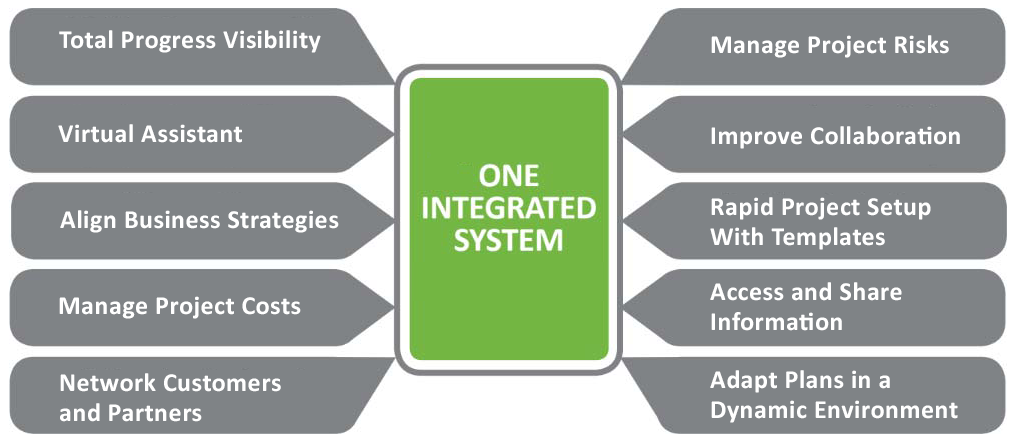
Qualitative Risks
Identify, analyze, and create mitigation plans for any risk that may impact your project in a dedicated risk register and visualize the information in a heat map.
Virtual Assistant
OpusView provides a virtual assistant, which on request will display key event information from all the projects you are involved in. The assistant is voice enabled, so you can hear the relevant details, removing the need to search for them.
Dashboards
Dashboards present your key work information in real-time across all projects where you are involved. It is an interactive interface allowing you to change detail and be able to navigate straight to relevant projects, sections, and other work.
Planner
Use automatically generated interactive calendars and Gantt charts to view tasks and plan activities. Monitor the overall timeline of the project and the expected completion date.
Resources
Create notes and mind maps and capture and store web links, videos, and documents. All these resources can be shared and any activity update is recorded for transparency, reporting, and audit support.
Studio
A powerful and easy-to-use builder that allows you to put together everything you need for your project. Business and technical users can create and visualize initiatives from start to finish.
Real-Time Communications
Increase efficiency by saving time and sharing information in your collaborative environment using topic-based chat, message broadcasting, and call conferencing with voice over IP. Messages and chat information is stored for reference and audit support.
Voting and Feedback
Powerful, flexible, and designed to gain an accurate view of people’s preferences, real-time voting and feedback systems ensure organizational buy-in and are a great way to increase participation in company-wide projects.
Sketcher
An integrated canvas editor can convey information visually, advance brain-storming, and support discussion. Import images and files to help with planning and sharing ideas in real-time.
Community
Strong community connections are embedded to enable successful relationships whenever there are business initiatives to complete. Users can find reference co-workers’ profiles, skills, and expertise; be notified about new initiatives in the enterprise; and access and contribute to project-orientated Wikis and Blogs.
Sharing
A robust sharing and propagation trail identifies users as creators, owners, sharers, and even group sharers. This lets you leverage your collaborative networks efficiently, while also being able to control the progress and completion of a project. All resources and components can be shared with pin-point granularity.
Search
Managers can quickly identify potential team members by searching for skills and expertise profiles against requirements. Users can search the entire initiatives database for relevant business information. Information assets can be made public to users who can then identify the right content to share and consume.
To-do Lists
Prioritized to-do lists can be created with activities delegated and assigned to co-workers. Vital actions won’t get missed, increasing communications and improving productivity.
Team Boards
View project performance, the workload of each team member, and the status of each task. Easily change work schedules to suit priorities.
Templates
Turn successful, proven project patterns into reusable and repeatable project approaches. Or, utilize our out-of-the-box best practices. Supports more rapid deployment and user buy-in.
Project Costs
Manage projects costs at individual and team levels. Track history of costs and make sure project budgets are adhered to.
Task Management
Assign task leaders, set priorities and view task dependencies across your projects. Drill down on tasks that need closer viewing or intervention.