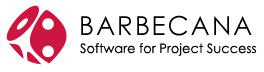Full Monte SRA for Primavera P6 Download Links
Download Full Monte SRA for Primavera P6 here
You can download the Full Monte SRA for Primavera P6 Installation Guide here.
You can download the Full Monte SRA User Guide here.
You can download the Full Monte SRA for Primavera P6 Release Notes here.
Installation
When downloading Full Monte from the Barbecana website, choose to save it rather than to run it. Double click on the Setup program and follow the instructions.
Activation
When Full Monte SRA for P6 is first launched, you will be presented with the Full Monte Login dialog. Full Monte is initially configured with a sample SQLite database. The login name for the sample database is ‘admin’. No password is required for SQLite databases.
Please follow the guidance in the Help and Full Monte for P6 Installation Guide to create a connection to your own Primavera P6 database.
Full Monte will be activated with a 14 day single machine trial license.
Thank you for using Barbecana’s Full Monte SRA for Oracle Primavera P6.